6 Top Photoroom Alternatives for Background Removal & Photo Editing (2024)
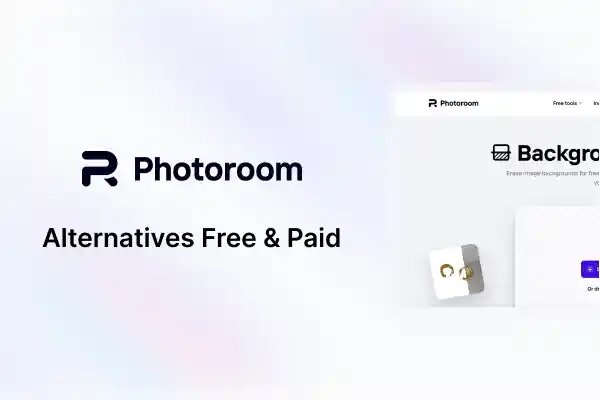
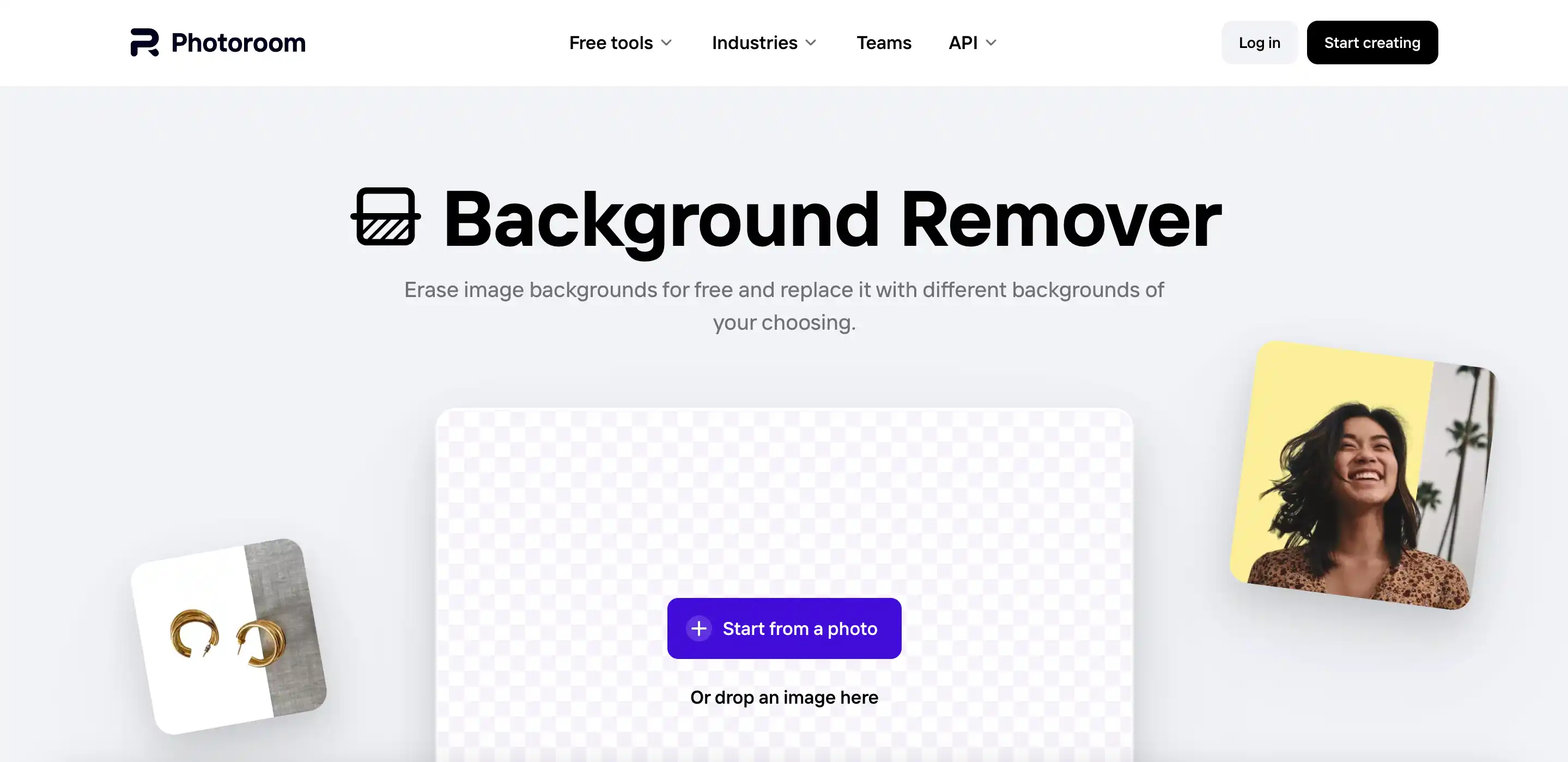
Photoroom has carved its niche as a popular background removal tool, especially for e-commerce product photography. However, if you're looking for alternatives that offer similar or even advanced features, you've come to the right place.
This blog post explores six top Photoroom alternatives in 2024, catering to various editing needs and skill levels. Whether you're a experienced designer or just starting your editing journey, these options offer a unique blend of features and functionalities.
Now, let's dive into the top Photoroom alternatives:
Here are some of the top free tools to remove background available in 2024:
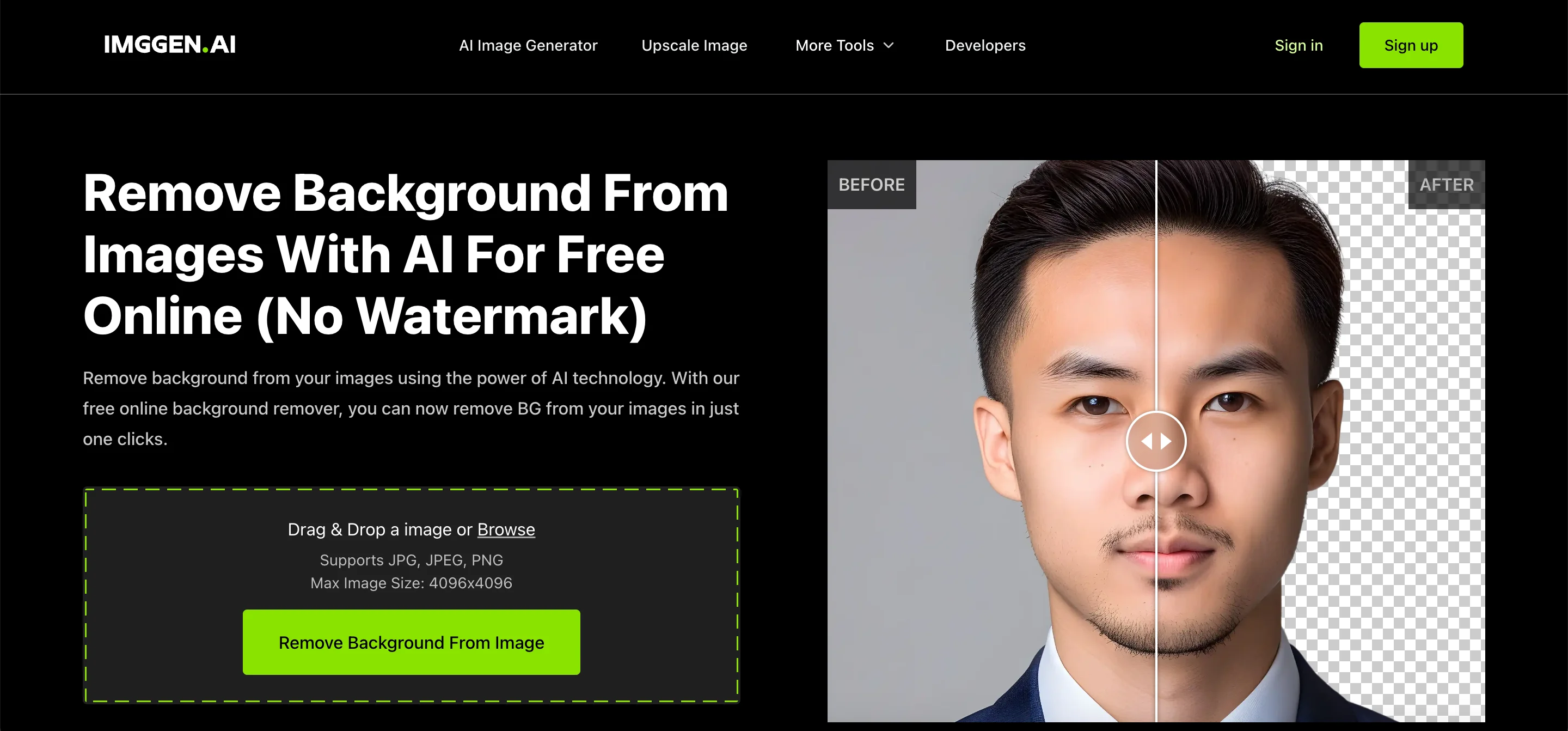
ImgGen AI
This free-to-use online tool leverages advanced AI technology for precise background removal without watermarks. Its user-friendly interface allows for easy navigation and quick editing, making it suitable for various skill levels. Beyond background removal, ImgGen AI offers additional features like resizing, enhancing, and adding various effects to your images, providing a well-rounded editing experience.
Try ImgGen AI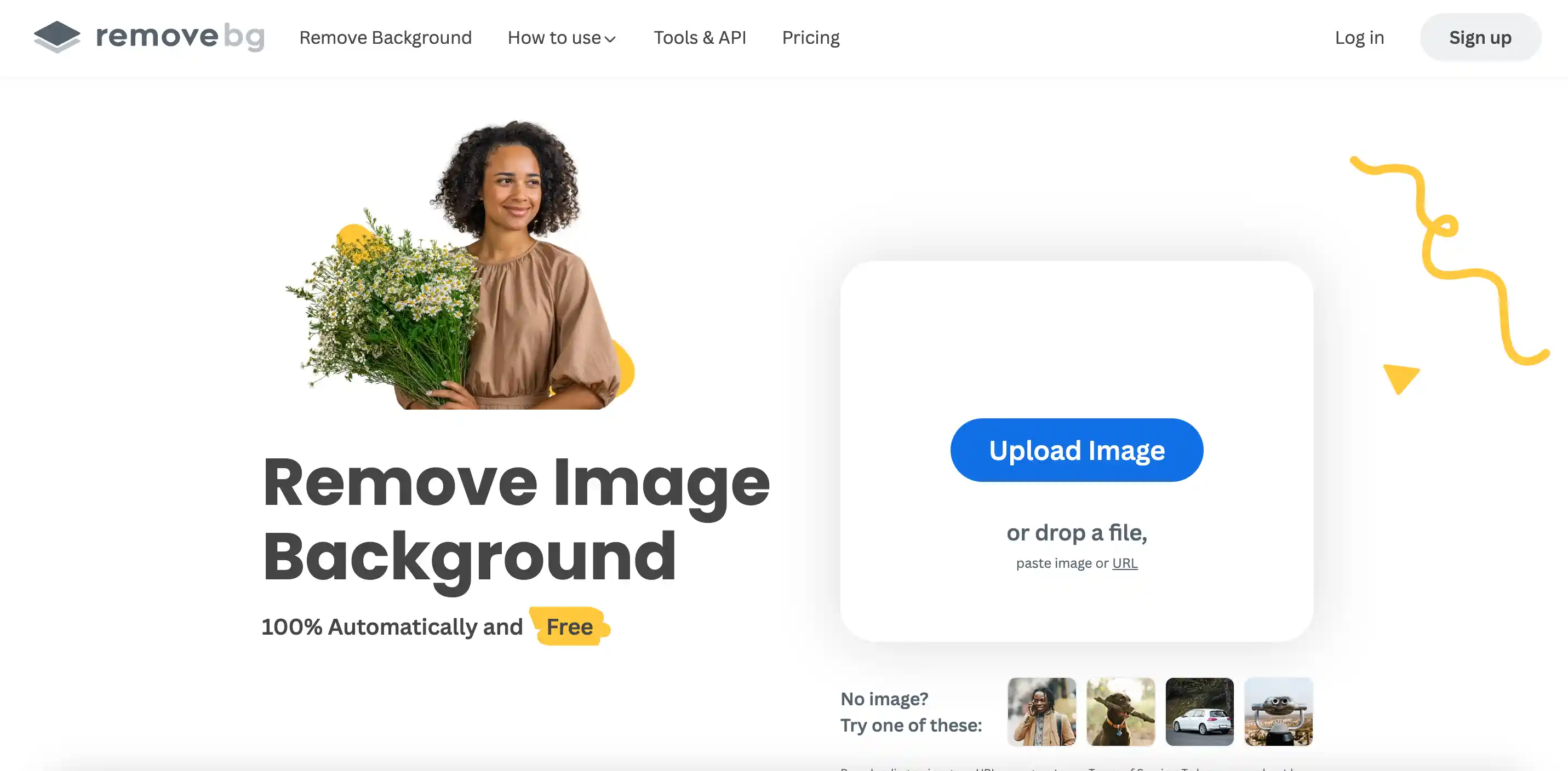
Remove.bg
Renowned for its user-friendliness and speed, Remove.bg delivers exceptional background removal with just a single click. Ideal for beginners and regular users, it handles complex backgrounds effectively, making it a strong contender for Photoroom's crown.
Try Remove BG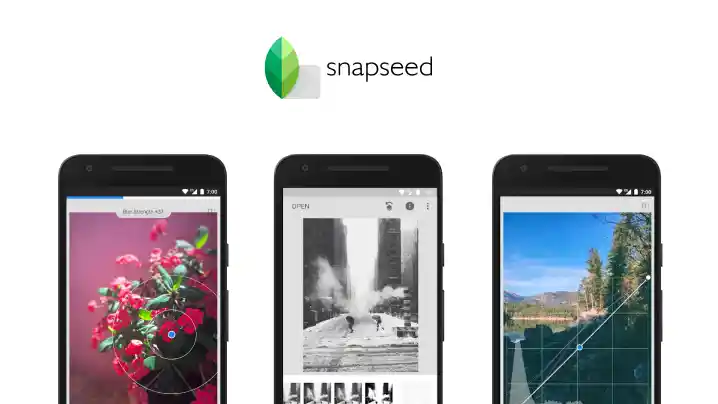
Snapseed (Mobile App Alternative)
This free mobile app by Google packs a powerful punch. While not solely focused on background removal, Snapseed offers a "Selective Adjust" tool that allows you to isolate and edit specific image areas, essentially achieving similar results. Additionally, its extensive editing features cater to various photo enhancement needs.
Try SnapSeed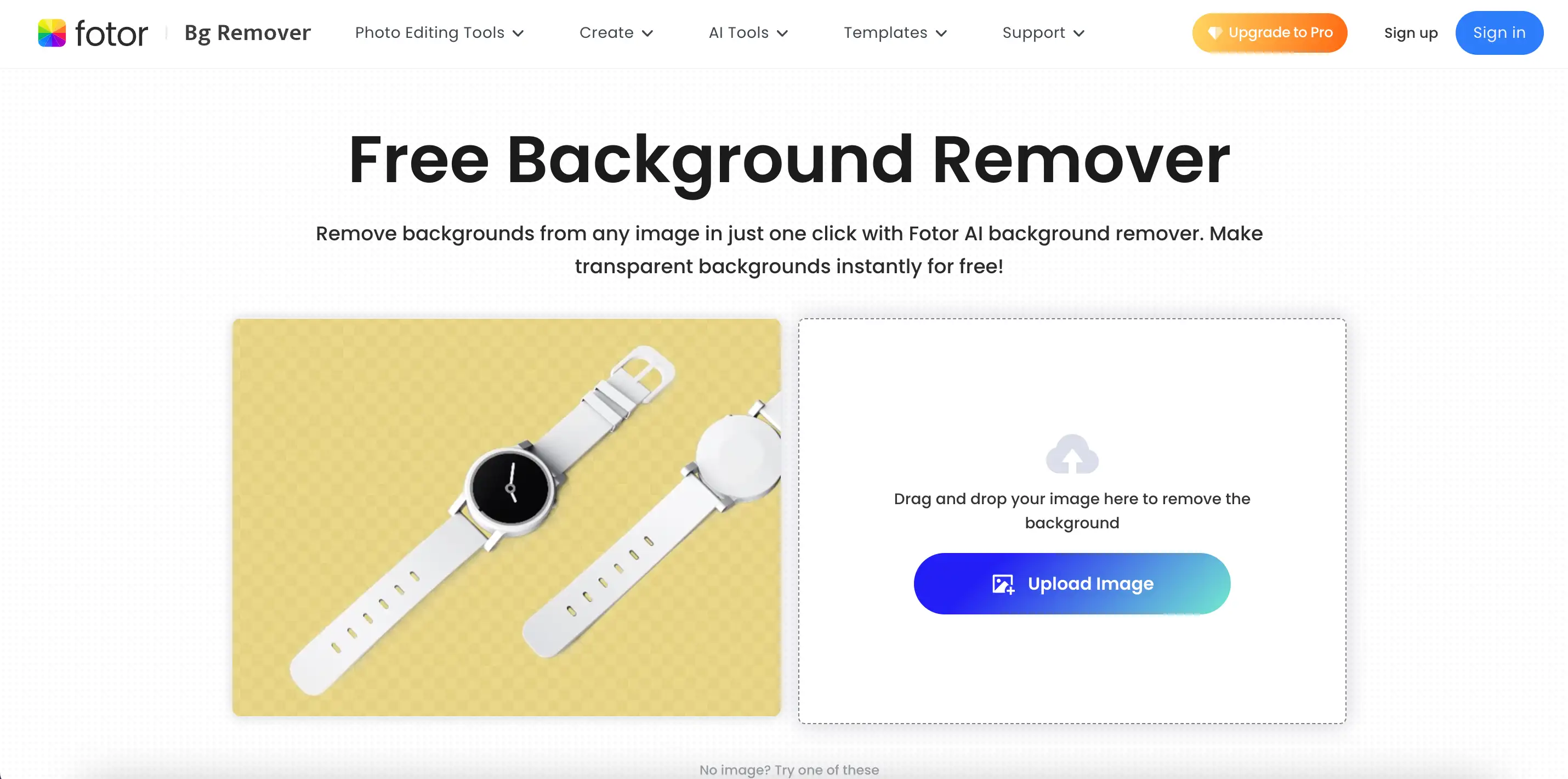
Fotor
This online photo editor provides a comprehensive suite of tools catering to both beginners and experienced users. Its "Background Eraser" feature utilizes AI for efficient background removal, while additional editing functionalities allow you to enhance and personalize your images further. Fotor offers both free and paid plans, catering to various user requirements.
Try Fotor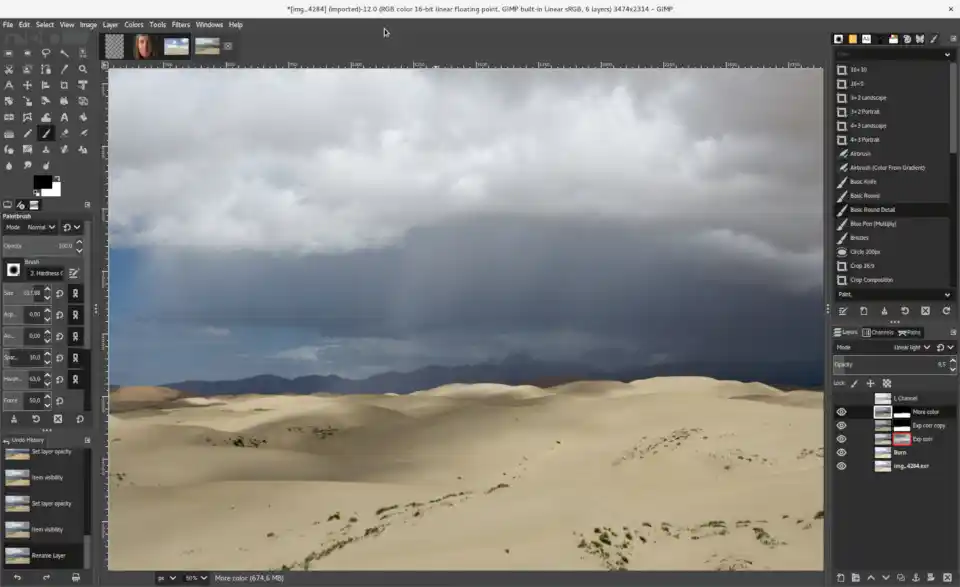
GIMP
Open-source and free to use, GIMP is a powerful image manipulation software for advanced users. It offers a versatile toolbox for background removal, including tools like "Fuzzy Select" and "Paths," allowing for precise control over the editing process. However, GIMP's learning curve is steeper compared to other options on this list.
Try GIMP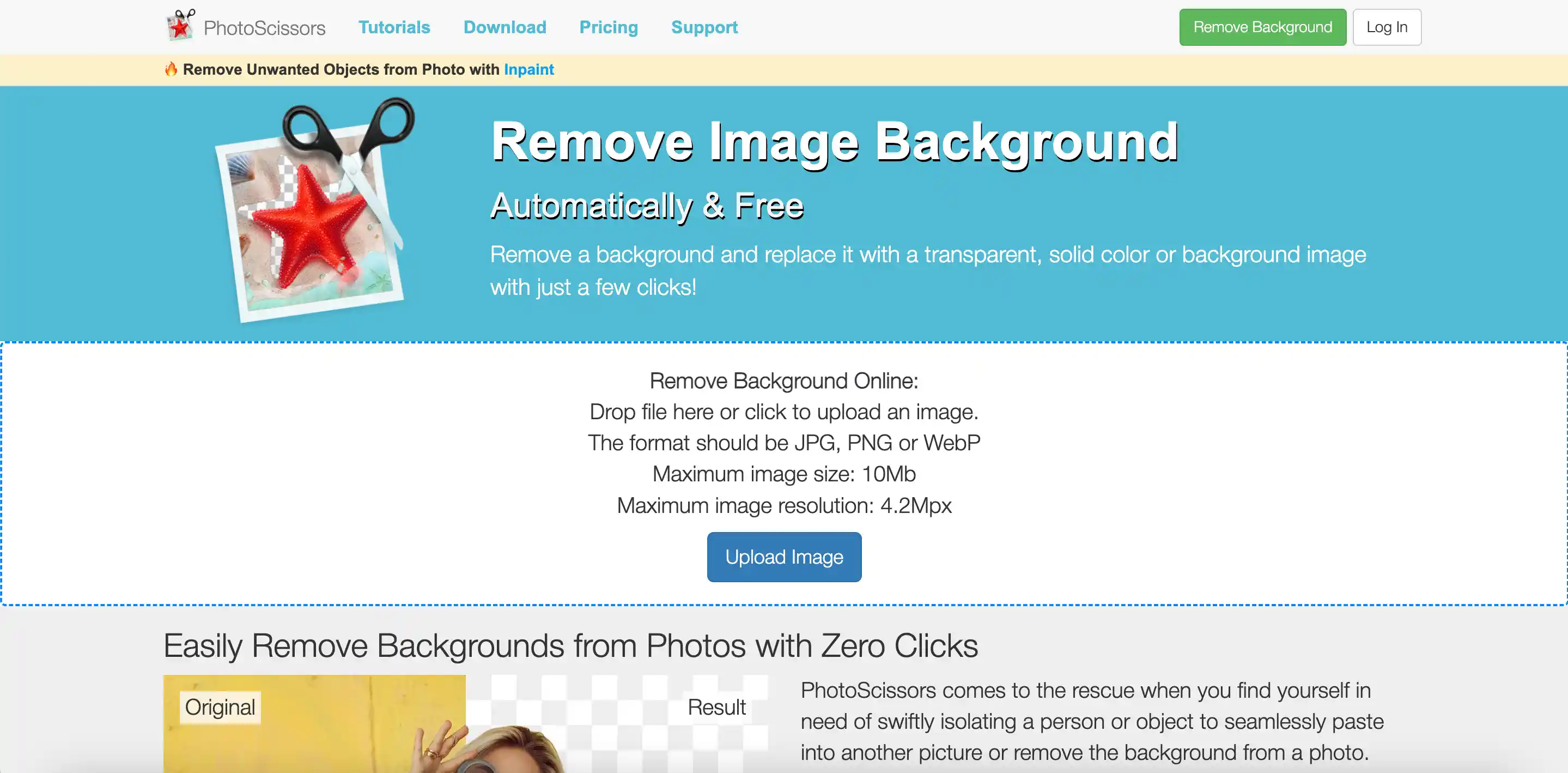
PhotoScissors
This AI-powered tool specializes in background removal and offers a simple interface. Upload your image, and PhotoScissors automatically detects the foreground, leaving you with a transparent background. It's a great option for quick and effortless edits, particularly for individual product photos.
Try PhotoScissors
Choosing the Right Photoroom Alternative:
The best Photoroom alternative for you depends on your specific needs and preferences. Consider factors like:
- Ease of use: If you're a beginner, prioritize user-friendly interfaces like Remove.bg or PhotoScissors.
- Editing features: If you seek advanced editing capabilities beyond background removal, explore GIMP or Fotor.
- Cost: While some options are free, others offer premium features with paid plans.
More Alternatives to Photoroom for Background removal
Looking for more options to enhance your photo editing experience? Check out this comprehensive guide to the Best AI Photo Editor. Discover top tools and features to elevate your editing workflow effortlessly.
Conclusion
Photoroom is a valuable tool, but the world of photo editing offers a plethora of alternatives waiting to be explored. With this list, you're well-equipped to find the perfect software or app that aligns with your editing workflow and desired functionalities. So, experiment, discover, and unleash your creative potential!