How to remove text from image online for free without Photoshop

Are you wondering how to remove text from an image without the need for expensive software like Photoshop? Look no further! In this article, we will explore the ImgGen AI image text remover tool that allows you to easily erase text from your images online, without leaving any watermarks or affecting the image's background.
How does an AI text remover work for removing words from pictures?
An AI text remover functions by utilizing artificial intelligence algorithms to detect and eliminate text from images. Through the analysis of image content and text overlays, AI-powered text removers can accurately identify and remove text areas while preserving the essential elements of the picture.
How to Remove Text From Image using ImgGen AI
Step 1: Upload Image
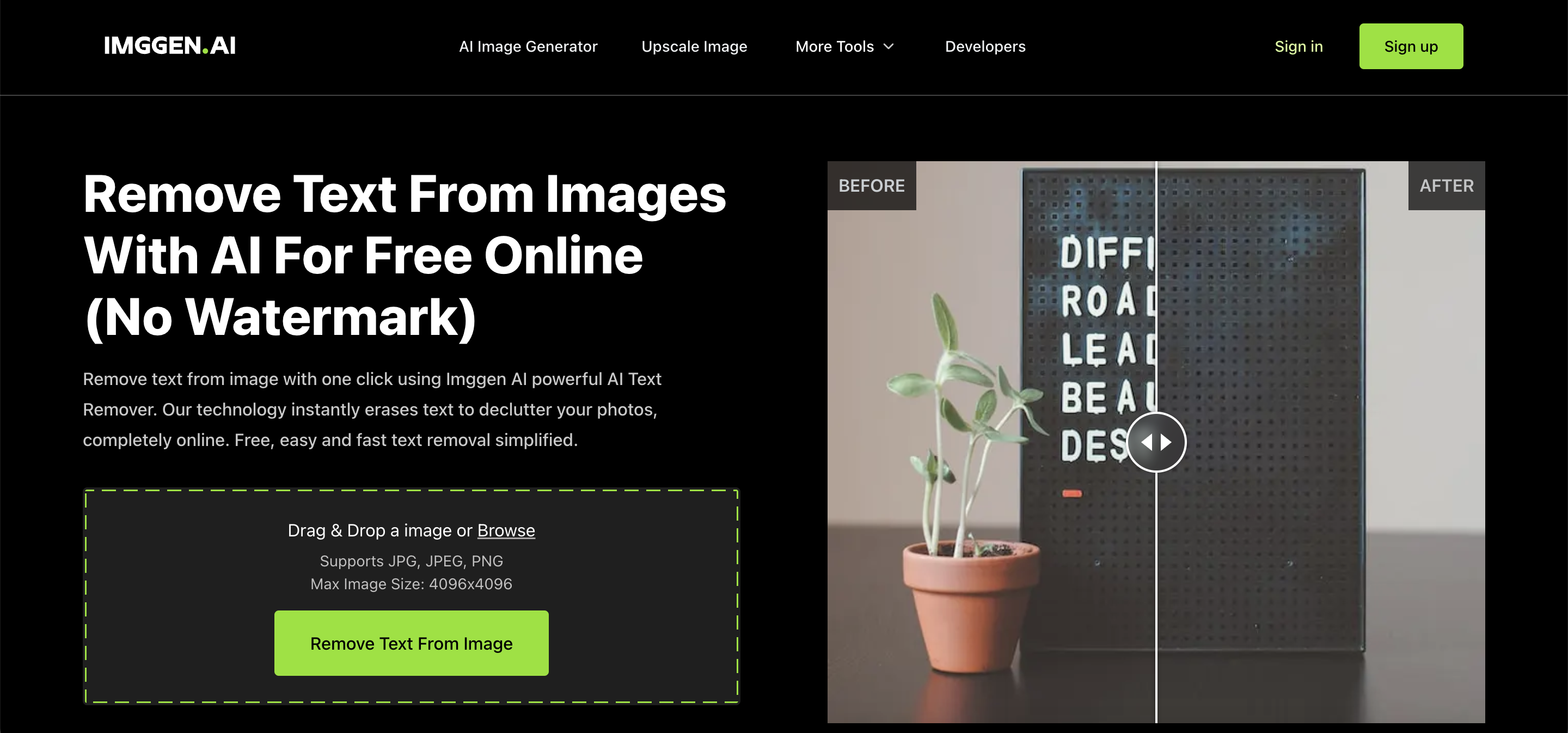
Begin by uploading the image containing text that you want to remove into our ImgGen AI tool. Whether it's a photo, screenshot, or any other image with text overlay, our platform makes it easy to get started with just a few clicks.
Step 2: Wait while our tool removes the text from the image.
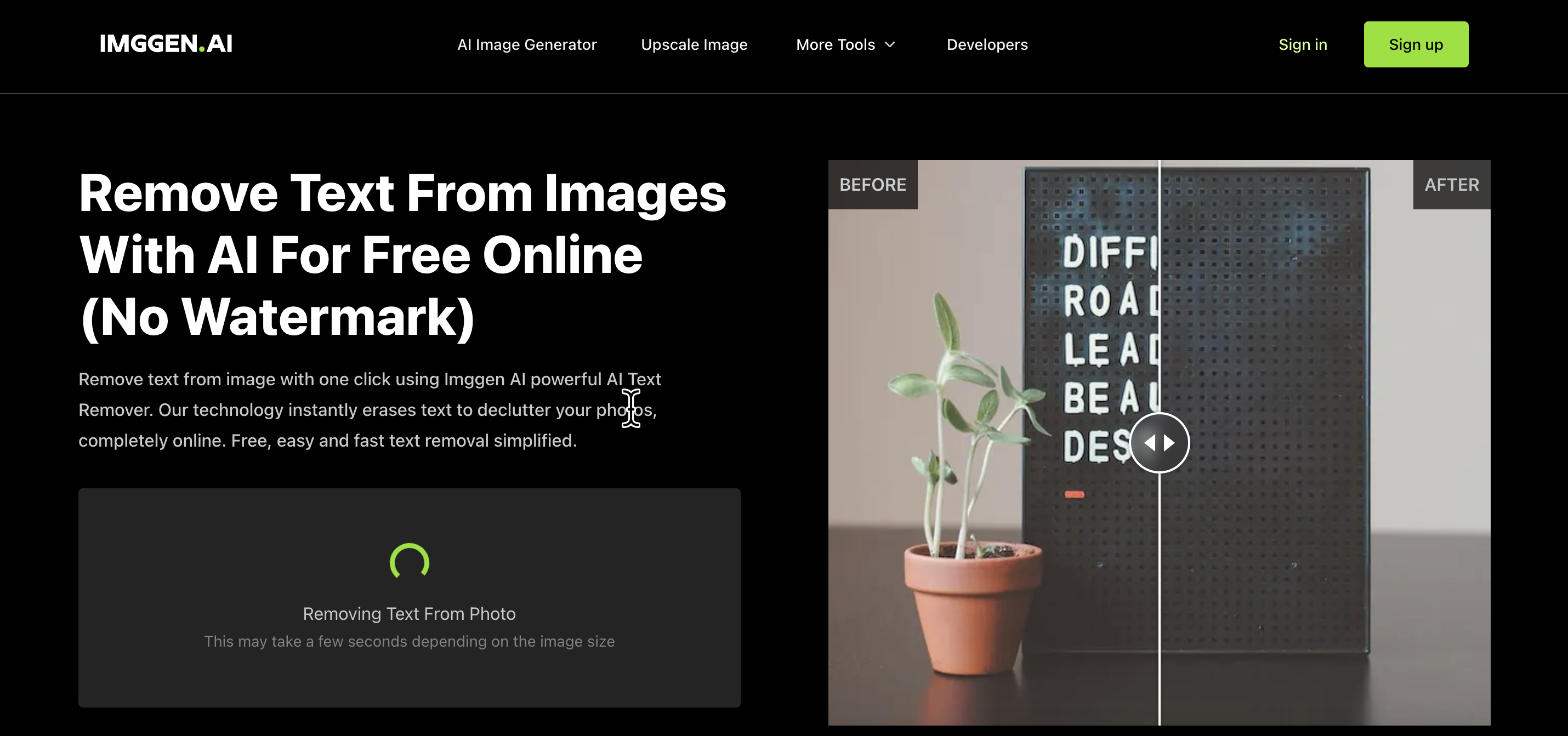
Once you've uploaded your image, our advanced AI technology swiftly and efficiently analyzes the text. Our tool automatically removes the text from the image, ensuring a clean and text-free result in just a matter of seconds.
Step 3: Download the text-free image
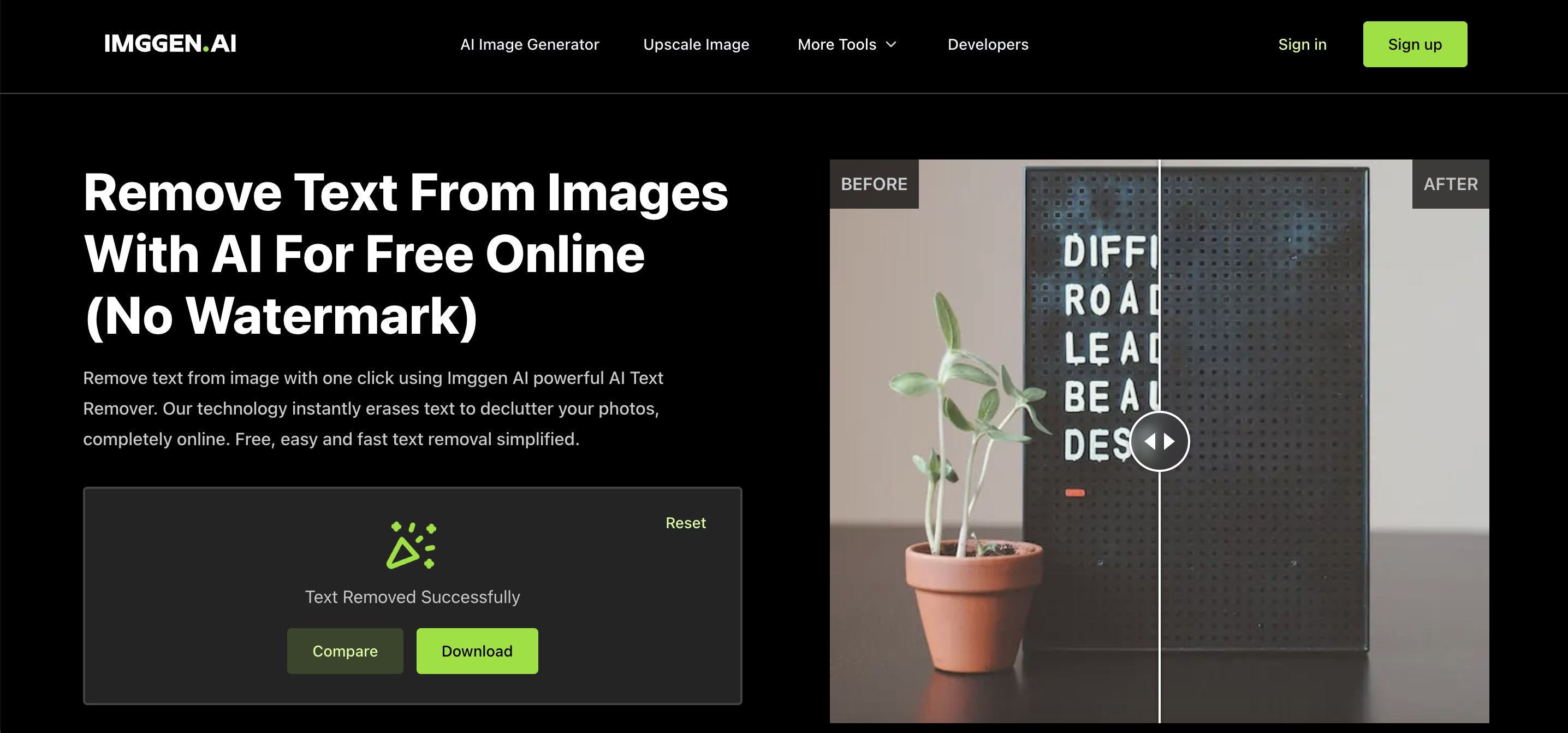
Once the text removal process is complete, you'll be presented with the final result. Simply click the download button to save the text-free image to your device. It's that easy! With ImgGen AI, you can effortlessly remove text from your images in just a few simple steps, allowing you to achieve clean and professional visuals with ease.
Remove text from image